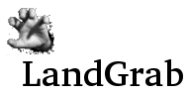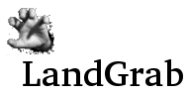Registration:
The game has not yet started because there are invitees who have not
yet responded. You can see how many invitees have not yet
responded by going to the
game details. If the game was created by you, the game details will also show you who the game is waiting on.
Initial Army Placement:
Players are placing their initial armies. If a player has not yet
placed his or her initial armies, a small text label next to their
nickname will show this.
Player's Turn:
After initial armies have been placed, the game enters normal game
play. During normal game play, the current player's turn is
shown, with the turn status showin in parenthesis next to thier
nickname. Turn statuses are (in order): "not started",
"reinforcing", "attacking", "fortifying", "placing leader" (if
applicable).
Game Over:
Once a game has been completed, "Game Over" will be displayed, along with the winner's nickname.